고정 헤더 영역
상세 컨텐츠
본문
728x90
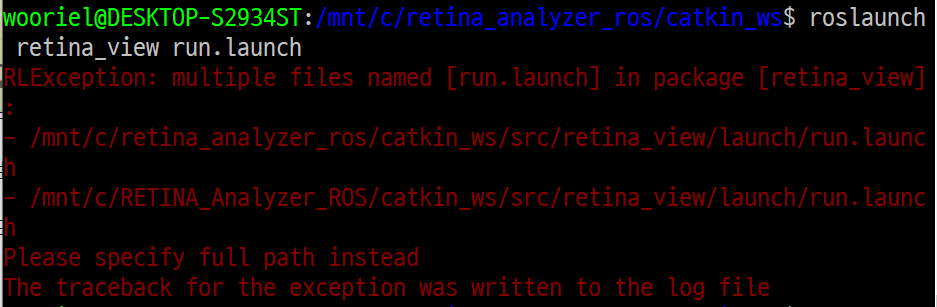
Windows do not really distinguish the uppercase and the lowercase for the name of a folder.
And the above error happened because I entered the same file with different capitalized words.
e.g.
- RETINA_Analyzer_ROS
- retina_analyzer_ros
- ReTiNa_AnAlYzEr_RoS
So I had to figure out a way do delete the other two paths, but I could not figure out.
So the alternative way was that I get into the launch file to do roslaunch.
You can use the following command: in ...catkin_ws/src/(project name)/launch$
roslaunch -v run.launch
Then the file succesfuly ran without multiple path errors.
'머신러닝' 카테고리의 다른 글
| 코랩에서 구글 드라이브 데이터 불러오기 (0) | 2020.11.30 |
|---|---|
| 8 Parameter Server: rosparam (0) | 2020.07.12 |
| 7 What is catkin_make? (0) | 2020.07.12 |
| 6 ROS_MASTER_URI (0) | 2020.07.11 |
| 5 roslaunch (0) | 2020.07.10 |





댓글 영역